Cách để tạo widget random bài đăng blogspot
Giới thiệu
Yessirvà xin chào mừng các bạn đã quay trở lại với trang web của mình. Trong ngày hôm này mình sẽ chia sẻ cho các bạn các cách để tạo ra một khung widget random bài đăng ngẫu nhiên nhé! Muốn biết như nào thì các bạn cứ cài là biết à
Cách làm
- Truy cập blogger edit tempalte và dán code sau trên thẻ kết thúc của
]]><b:skin>hoặc<style>/*code bởi OneProject Blog*/ .slideB { --indicator: #f89000; --sliderBd-radius: 4px; --sliderRatio: 56.25%; } @-webkit-keyframes fade{from{opacity:.4;}to{opacity:1;}} @keyframes fade{from{opacity:.4;}to{opacity:1;}} .slider .item{-webkit-animation-name:fade;-webkit-animation-duration:1.5s;animation-name:fade;animation-duration:1.5s;} .slideI .i.active{width:10px;background-color:var(--indicator);} .slideB .next,.slideB .prev{position:absolute;top:40%;font-size:2.5em;border-radius:50%;user-select:none;border:1px solid #e4e3e1;background:#fffdfc;opacity:.5;padding:0 20px 5px;outline:0;} .slideB .next:hover,.slideB .prev:hover{opacity:.9;} .slideB .prev{left:10px;} .slideB .next{right:10px;} .slideB{position:relative;border-radius:var(--sliderBd-radius);overflow:hidden;} .slideB:hover .slideI svg{opacity:1;visibility:visible;} .slideI.active svg .pause{display:block;} .slideI.active svg .play,.slideI svg .pause{display:none;} .slider.no-items~.slideI{display:none;} .slideI .i{width:4px;height:4px;border-radius:10px;background-color:rgb(0 0 0 / 15%);transition:width .1s ease,background-color .1s ease;} svg{width:12px;height:12px;fill:currentColor;} .slideI svg{right:0;} .slideI svg{position:absolute;top:0;opacity:0;visibility:hidden;transition:opacity .1s ease .4s,visibility .1s ease .4s;} .slider{position:relative;width:400%;} .slider >*{flex-shrink:0;width:calc(100% / 4);} .slider .item{display:none;position:relative;border-radius:var(--sliderBd-radius);overflow:hidden;} .slider .img{display:block;padding-top:var(--sliderRatio);color:#d9e2f0;background-color:#f9f9fb;background-position:center;background-size:cover;background-repeat:no-repeat;} .slider .cap{display:block;position:absolute;left:0;bottom:0;right:0;padding:20px;padding-block-start:40px;background-image:linear-gradient(0deg,rgb(45 49 56 / 90%) 0%,rgb(45 49 56 / 50%) 60%,rgb(45 49 56 / 0%) 100%);} .slideB >*{-webkit-tap-highlight-color:transparent;tap-highlight-color:transparent;} .slideB:hover .slider .cap{background-image:none;} .slideB a:hover{filter:none;} .slider .img{position:relative;border-radius:var(--sliderBd-radius);} .slider .cap{background-image:linear-gradient(0deg,rgb(45 49 56 / 55%) 0%,rgb(45 49 56 / 22%) 60%,rgb(45 49 56 / 0%) 100%);border-radius:var(--sliderBd-radius);font-size:0.9em;line-height:1.2em;font-weight:600;text-shadow:0 2px 10px #272733,0 1px 1px rgba(10,10,10,.5);color:#f9f9fb;} .slider .category{top:0;right:0;position:absolute;padding:10px;} .slideB a.button{display:inline-flex;text-decoration:none;outline:0;border:0;padding:2px 10px;font-size:12px;border-radius:15px;color:#0e2045;background-color:#fffdfc;box-shadow:5px 5px 15px 0 rgb(0 0 0 / 10%);} .slideI{display:flex;gap:5px;position:relative;height:12px;margin-block:5px calc(40px - 12px - 4px)) align-items:center;justify-content:center;margin-top:5px;} @media screen and (max-width:640px){.slideB a.button{font-size:10px;padding:0 10px;}.slideB .next,.slideB .prev{font-size:1em;border-radius:50%;padding:0 10px 3px;}}Đánh dấu Thông tin --indicator Màu dưới thanh trượt (ví dụ trên là màu vàng) --sliderBd-radius Bán kính của khung widget --sliderRatio Tỉ lệ hình thu nhỏ -
Đặt mã tiếp theo vào nơi bạn muốn để nó hiển thị như header, cuối bài đăng, ... Riêng mình thích để ở thẻ header hơn
<div class='slideB oneprojectRandom></div> - Cuối cùng, đặt 1 đoạn javascript nhoooỏ một xíu thôi ở bên trên thẻ kết thúc body của template của bạn
<script>/*<![CDATA[*/ const ppSliderRandom = { feeds: 'https://vietnone.blogspot.com', noImage: 'data:image/png;base64,R0lGODlhAQABAAD/ACwAAAAAAQABAAACADs=', thumbnailSize: '1600', amount: '5', duration: '3000', auto: 'true', button: 'true', swipe: 'true', sharedby:'vietnone.blogspot.com' //cấm xóa thẻ credit này }; function sliderLoad(){var script=document.createElement('script');script.async= true;script.src='https://raw.githubusercontent.com/straight0001/js1/main/slider.js?token=GHSAT0AAAAAACSNA64T34VNEWA6WLIEWNVWZS33MYQ';document.body.appendChild(script)}function sldDtcLazy(){sliderLoad(),localStorage.setItem("sliderJs","true")}var ppLdStorage=localStorage.getItem("sliderJs");if("true"!=ppLdStorage){var t=!1,e=!1;window.addEventListener("scroll",()=>{(0!=document.documentElement.scrollTop&&!1===t||0!=document.body.scrollTop&&!1===t)&&(sldDtcLazy(),t=!0,e=!0)},!0),window.addEventListener("click",()=>{!1===e&&!1===e&&(sldDtcLazy(),e=!0,t=!0)},!0)}"true"===ppLdStorage&&sliderLoad(); /*]]>*/</script>Đánh dấu Thông tin feeds địa chỉ blog của bạn noImage hình ảnh không có hình ảnh thumbnailSize Kích thước thu nhỏ amount Số bài viết duration thời lượng thanh trượt mili giây auto nếu đúng, thanh trượt sẽ tự động di chuyển nếu không thay đổi thành sai button nếu đúng, nút trước tiếp theo sẽ được hiển thị nếu không thay đổi thành sai swipe nếu đúng tiếp theo bạn có thể sử dụng thao tác vuốt nếu không thay đổi thành sai
Tổng kết
Bài đăng này được mình phiên dịch lại từ tiếng Indonesia và sửa đổi lại code credit, nên nếu sai sót thì hãy báo cho mình qua email htxuan.business@oneprojectvn.x10.bzFAQ
Nếu muôn lấy nguồn cấp dữ liệu từ 1 hãng nhất định thì sao?
Rất tiếc nhưng widget này không dành cho 1 nhãn hiệu cụ thể
Cách thay đổi hình thu nhỏ
Trong phần --sliderRatio thì bạn hãy thao đổi theo ý bạn muốn, như 60% chẳng hạn
Widget này dùng trong template khác ngoài median ui được không?
Mình đã thử nhưng hầu hết tất cả các template mình biết như Plus Ui, ... đều không được
Bản quyền:
vietnone.blogspot.com

.png)
Một số lưu ý khi bình luận
Bấm Thông báo cho tôi bên dưới khung bình luận để nhận thông báo khi admin trả lời
Để bình luận một đoạn code, hãy mã hóa code trước nhé